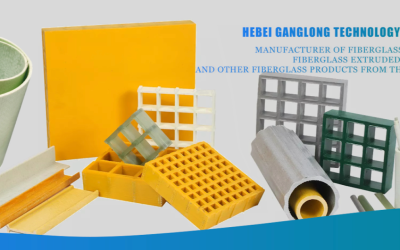In today’s digital age, smartphones have become indispensable tools for communication, entertainment, and productivity. With the vast array of applications available, users can customize their devices to suit their needs and preferences.
However, the convenience of apps also brings concerns about privacy and security. Hidden apps, in particular, can pose significant risks. Whether you’re a parent monitoring your child’s phone usage, an employer ensuring company devices are secure, or an individual concerned about your privacy, knowing how to find hidden apps on a mobile device is crucial.
Understanding Hidden Apps
Hidden apps are applications that are not immediately visible on the device’s home screen or app drawer. These apps can be hidden for various reasons, ranging from legitimate privacy concerns to malicious intentions.
Some users hide apps to protect their privacy, while others might use hidden apps for clandestine activities. In some cases, malware and spyware developers create custom mobile apps that disguise themselves to avoid detection.
Common Methods for Hiding Apps
Before diving into the methods to uncover hidden apps, it’s important to understand how apps can be hidden:
- Using App Hiders: There are dedicated apps designed to hide other applications. These app hiders create a secure space where users can place apps they want to keep hidden.
- Disguised Icons: Some apps allow users to change their icons and names to appear as something innocuous, like a calculator or a system utility.
- Secure Folders: Both Android and iOS devices offer built-in secure folders or spaces where users can store sensitive apps and files.
- Launchers: Custom launchers on Android can modify the appearance and functionality of the home screen, making it easy to hide apps from view.
- System Settings: Some apps can be hidden through the device’s settings by disabling them or removing their icons from the app drawer.
Steps to Find Hidden Apps
Now that you know how apps can be hidden, here are some methods to find them on your mobile device:
1. Check the App Drawer and Home Screen
The first step in finding hidden apps is to thoroughly check the app drawer and home screen. Swipe through all pages and folders to see if any apps are hidden in plain sight. Some apps may be disguised with different icons or names, so pay close attention to anything that looks unusual.
2. Explore the Device Settings
Both Android and iOS devices have settings that can help you identify hidden apps:
- Android: Go to Settings > Apps & notifications > See all apps. This will display a list of all installed apps, including those that might be hidden.
- iOS: Go to Settings > General > iPhone Storage. This will show a list of all apps on the device, along with the storage they consume.
3. Use the Search Function
Most smartphones have a built-in search function that can help you locate hidden apps. On Android, swipe down from the top of the home screen to access the search bar. On iOS, swipe down from the middle of the home screen. Type in the name or part of the name of the app you’re looking for to see if it appears in the search results.
4. Check for Disguised Apps
Some apps might be disguised as something else. Look for apps with generic icons or names that don’t match their functionality. For example, a hidden messaging app might appear as a calculator. Tap on these apps to see if they prompt for a password or reveal hidden content.
5. Review Recently Installed Apps
If you suspect that a hidden app has been recently installed, check the list of recently installed apps. On Android, go to the Play Store > Menu > My apps & games > Installed. On iOS, go to the App Store > Today > your profile icon > Purchased.
6. Use App Detection Tools
There are third-party apps available that can help detect hidden apps. These tools scan the device for apps that might be hidden or disguised. Examples include Hidden Apps Detector for Android and iVerify for iOS.
7. Inspect Device Storage
Hidden apps still consume storage space. Go to the device’s storage settings to see if there are any unexpected spikes in usage. On Android, go to Settings > Storage. On iOS, go to Settings > General > iPhone Storage.
8. Factory Reset
As a last resort, you can perform a factory reset on the device. This will erase all data, including hidden apps. Make sure to back up important data before proceeding. On Android, go to Settings > System > Reset options > Erase all data (factory reset). On iOS, go to Settings > General > Reset > Erase All Content and Settings.
Prevention Tips
To prevent apps from being hidden in the future, consider these tips:
- Install Reliable Security Software: Use reputable antivirus and security apps to detect and prevent hidden apps.
- Monitor App Permissions: Regularly review app permissions to ensure they are appropriate for the app’s functionality.
- Educate Yourself and Others: Stay informed about the latest app-hiding techniques and educate family members or employees about the risks of hidden apps.
- Use Parental Controls: If you’re a parent, use parental control features to monitor and restrict app usage on your child’s device.
Conclusion
Finding hidden apps on a mobile device can be challenging, but it’s essential for maintaining privacy and security. By understanding the common methods used to hide apps and following the steps outlined above, you can uncover hidden apps and take appropriate action.
Whether you’re a concerned parent, an employer, or an individual, staying vigilant and proactive is key to protecting your mobile device from hidden threats. Remember, webflow developers can also provide additional resources and tools to enhance your mobile security and app management practices.